August 24, 2012
Thinking about Purchasing a BlackBerry Phone?
Thinking about purchasing a BlackBerry phone? With a BlackBerry, users can keep themselves linked into up to ten email accounts at a time, which makes them the perfect device for mixing personal dealings with business management. Plus, there are perks with this popular phone like a music player and a camera, and a growing selection of social networking Apps. Not to mention, they are stylish little fellas with extra roomy RIM keyboards, too.
There are several different types of BlackBerrys to choose from including the Curve, Bold, Storm, Tour, and Pearl. Each model boasts different features, designs, processors, and storage capacity. For example the BlackBerry Storm is best for users who value a large touchscreen for viewing media, speedy web browsing, and high performance. For users who require only the basics, the BlackBerry Curve is a good pick â it offers run-of-the-mill performance and a standard keyboard a good choice if youâre willing to forego sonic speed for a more affordable price.
While there are a slew of different BlackBerry models on the market today, there are hundreds more Blackberry accessories to complement them with. Buyers can purchase holsters, chargers, batteries and more to keep their devices up-and-running at all times, and easy to get to, even when on-the-go. Likewise, there are lots of selections for protecting the phone. Blackberry cases vary in color, material and durability â making it easy to find one that suits your lifestyle no matter how chaotic it may be.
There are tons of apps for the Blackberry as well, which can substantially improve your user experience and help you with mundane business tasks. Business owners make up a large part of the Blackberry user base, so with that in mind, you can be sure that you’ll be able to find many Blackberry apps that can help you with your day-to-day tasks.
When it comes to protecting your Blackberry, there are always a wide range of replacement parts available, too, which is comforting to know, since accidents do happen. With that in mind, BlackBerry buyers are wise to consider also purchasing an extended Blackberry warranty. While manufacturerâs guarantees are certainly helpful, they typically do not offer coverage for longer than about a year â and most technological malfunctions actually occur outside that period of time.
So if you’re still on the fence about the Blackberry, then you may want to consider trying one out at your local retailer to get a feel for its powerful features. Or you can just go for it!

August 20, 2012
Facebook Custom Linked (blue link) Status
here is a method to post
- @@[0:[profile_id:1: your text]] By @[profile_id:]
as my Page Profile_ID for Jokes and funny pictures is 278163552289386 So the code will be
- @@[0:[278163552289386:1: Hope you like]] Us @[278163552289386:]
People Who have problem to get the Profile id code. then i have solution
- For Pages : Open edit page if you are admin then you will see the link as https://www.facebook.com/pages/edit/?id=278163552289386 Â here blue colored text is profile ID
- For Pages and Personal Profile: if you are not an admin of page then open any photo from page then you will see https://www.facebook.com/photo.php?fbid=397297880287557&set=pu.278163552289386&type=1&theater Here blue text just before the & type is the profile id for page and profile

August 13, 2012
New hit Single From FlexReCordz
BobbyFlex was previously featured in Chilly Boiz hit single 'Africa' some months back..
He returns with his own track as he calls it 'Money is in Bulk


…Mad Tune I must say.. Been dancing all day!! X_X
Download & Enjoy… Tell a friend to tell a friend…
Follow @bobbyflex2 on twitter
Hit Share above or below this post

July 18, 2012
How to install JohnCms script to ur host
Confuse while installing JohnCMS in your host?,
Here are some steps and requirement:
Requirement:
1) version of PHP is not lower than 5.1
2) MySQL 4.1 or later version
3) Support. Htaccess
Installing:
1) At the first, download script JohnCMS, usually in archive (zip). You can get here for rusian, and here for english or indonesian.
2) Upload or import this archive to your host via FTP.
3) Extract the archive.
4) Fill all the unpacked files to the hosting service .
5) expose a permissions 777:
/ Cache
/ Files / avatar
/ Files / photo
/ Incfiles
/ Gallery / foto
/ Gallery / temp
/ Library / files /
/ Library / temp /
/ Pratt /
/ Forum / files /
/ Forum / temtemp /
/ Download / arctemp /
/ Download / files /
/ Download / graftemp /
/ Download / screen /
/ Download/mp3temp /
/ Download / upl /
6) put the permissions 666:
/ Library / java / textfile.txt
/ Library / java / META-INF / MANIFEST.MF
7) Run the installer at http://your-domain.com/install/
8) Start the test.
If some items highlighted in red, the normal work
system is not guaranteed. Most problems arise when the wrong
PHP settings for your hosting, or because of too strong restrictions.
For example, some hosting does not work. Htaccess
If the test is normal, click the link “Continue”
9) Introduce the parameters of your MySQL database
Note that when specifying a server address, MySQL, then on
some hosting this can be “localhost”, while others need
specify the full address, such as “mysql.myhost.com”
After click the link “Continue”
August) enters data with Administrator and click the link “Continue”
10) If everything was entered correctly, then run the installation procedure
Database MySQL, after which the installation is complete.
If the installation procedure was successful and the site works,
DO NOT FORGET the following:
– Remove the directory / install
– Set permissions to the folder 755 / incfiles
– Set the permissions 644 on file / incfiles / db.php
Ok, I hope this usefull.
Thanks.

July 16, 2012
Free Blackberry themes Scary Dark Room Theme
 Free Blackberry themes Scary Dark Room Theme – Do you like horror blackberry themes ? This Scary Dark Room Theme may be a theme that you like. This theme looks simple but enough to make users satisfied with its themes of horror and dark. Please see the screenshot :
Free Blackberry themes Scary Dark Room Theme – Do you like horror blackberry themes ? This Scary Dark Room Theme may be a theme that you like. This theme looks simple but enough to make users satisfied with its themes of horror and dark. Please see the screenshot :

How? Quite scary isn’t it?
Download Now

July 15, 2012
Download Chelsea Theme for Blackberry Free
No More waiting for Chelsea Fans, now you’ve got a new pride in your Blackberry theme, that is The Blues Themes, Free! This is super theme with three different tabs, namely:
- Line up, which will display the players
- Fan Zone, which will display your photos or your favorite player, simply select an image and set wallpaper
- Updates, which will take you to mobile site
The Blues theme are support 9330, 9300, 8530, 8520 (OS 5), 9780, 9700, 9650 (OS 6), 9800, 9000

Download Now

Blogger Related Posts with Thumbnails: LinkWithin

Keep your readers engaged with LinkWithin related posts with thumbnails widget. The related posts thumbnails will appear under each post, linking to related stories from your blog archive. It will make your old posts accessible to new or casual readers of your blog, thus increasing traffic.
This tutorial will show you how to install LinkWithin widget to a Blogger blog. I’m splitting this tutorial into two sections -one is for installing default widget and another one is for installing custom widget.
Before proceeding with this widget, you might want to read about another related posts widget: nRelate Related Posts plugin. nRelate’s widget allows more customization, and has a posts reindex option.
a) Installing default LinkWithin widget
Adding a default widget is actually pretty straightforward.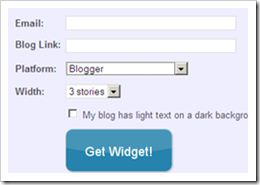 Go to LinkWithin.
Go to LinkWithin. - Enter your email address and blog URL.
- Select Blogger for the platform and select the number of stories.
- Click Get Widget! and the widget will be added to your blog.
- Done! The related posts thumbnails and links should appear under each post now.
b) Installing custom LinkWithin widget
If you would like to customize the widget, proceed with the rest of this tutorial. You can change the placement of the related posts thumbnails and the phrase that appears above them. You can also specify on which pages they should appear.Here we go,
I. Get your Site Id
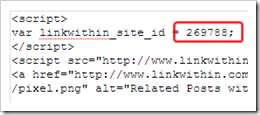 Go to LinkWithin.
Go to LinkWithin. - Perform the same steps (steps 2 to 4) as in a) above, except this time choose Other for the platform.
- You will be given a code snippet, similar to the snapshot.
- Don’t copy the code. Just jot down or copy the Site Id number for later use.
II. Adding in the widget code
- Login to your Blogger account.
- Go to Dashboard > Design > Edit HTML.
- Back up your template.
- Copy the code below and paste it right before
</body>tag in your template:
<b:if cond='data:blog.pageType == "item"'> <script> var linkwithin_site_id = SITE ID NUMBER; linkwithin_text='YOUR CUSTOM PHRASE'; </script> <script src="http://www.linkwithin.com/widget.js"></script> <a href="http://www.linkwithin.com/"><img src="http://www.linkwithin.com/pixel.png" alt="Related Posts with Thumbnails" style="border: 0" /></a> </b:if>
- Put your Site Id number in code line 3.
- Change the “You might also like:” phrase with your own phrase in code line 4.
- The code above will make the related posts appear only on post pages. If you want to display them on all pages, just remove code line 1 and 8.
- Put your Site Id number in code line 3.
- Save and view your blog.
III. Repositioning related posts display (optional)
By default the related posts thumbnails will appear after each post body, ABOVE the post footer. That means it appears (in most cases) above your labels, comments link and timestamp.A few users mentioned that they prefer the thumbnails to appear BELOW the post footer, and asked me how can they make it so.
So here it is folks. Follow these steps to place the related posts at the very end of your post section:
- In Design > Edit HTML, with Expand Widget Templates checkbox ticked, find the following code:
<b:include data='post' name='post'/>
- Add
<div class="linkwithin_div"></div>right after the line, like so:
<b:include data='post' name='post'/> <div class="linkwithin_div"></div>
- Click Save. You're done!

How To Customize Related Posts Plugin: nRelate for Blogger

There are a few options for related posts plugins out there, but the most customizable one is provided by nRelate. nRelate is a free tool for websites of all sizes and customization is very easy (with no confusing coding on your part) on platforms such as Blogger, WordPress and Tumblr. While nRelate for WordPress is the easiest platform to customize the plugin with, nRelate for Blogger is just as easy but is a little more involved and requires a few extra steps, which I will explain in detail throughout this post.
Benefits
Besides an increase in site traffic and easy customization options, there are a few other benefits of using nRelate’s related posts plugin:- No re-directs. Unlike some other related posts plugins, nRelate does not re-direct any of your internal links through it’s own site, so that you always get credit for all your internal ‘link juice’.
- Re-index your site at any time. If you delete certain posts or articles and no longer want them to appear as a related post suggestion, you can clear your related posts cache with nRelate’s built-in ‘re-index’ option so their servers can then re-analyze your site and generate all new links to related posts.
- Analytics reporting feature. Everyone who uses the nRelate plugin has access to the built in analytics reporting page, which displays all impressions, clicks, and other data so you can measure your increase in page views.
- Hosted on nRelate’s own servers. Some other related posts plugins slow down your page’s loading time, but nRelate is supported on its own servers so this won’t be a problem.
How To Install and Customize nRelate Plugin For Blogger
Step 1: Install the Plugin
- Go to partners.nrelate.com and register. You’ll need to register if you want to customize the plugin for Blogger.
- Go to the Install tab and choose your platform: Blogger.
- Enter your site’s URL (make sure to include http:// and .blogspot.com) and click Submit.

- Then choose if you want to display the plugin on posts as well as the homepage, or only on posts.
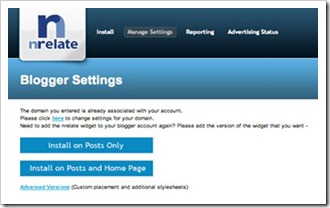
- Once you click Install, your Blogger dashboard will then open in a new window or tab. Click Add Widget and then Save.

Step 2: Customize Your Settings
You can customize your settings through the nRelate Partners Site under Manage Settings > Blogger where they give you a countless number of customization options.- Here, you can choose your thumbnail size, how many thumbnails you want to display (up to 10), as well as how far back in your archive you would like to go for related posts.

- They give you the option to support nRelate by displaying their logo within the plugin.
- You can also choose to display sponsored ads within the plugin if you want to make some extra money with your site.
- Additionally, you can choose to share related posts from external sites from your blogroll or any other sites you wish.
Step 3: Choose Your Thumbnail Style
- Go to Manage Settings > Blogger > Blogger Style Gallery.
- Pick out the thumbnail style you want to use and follow the directions to change the style. All you will need to do is some simple copy and paste. Here are some examples of available theme options:


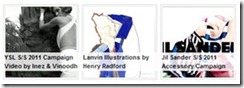
- Go to your Blogger Dashboard > Design and click Edit on the ‘nRelate’ box. An edit box should pop up.
- Change the highlighted part of the code to the new css code that nRelate provides for you. For example, if you want to use the ‘trendland’ theme, you would change the highlighted code to:
http://static.nrelate.com/common_b/0.01.0/nrelate-panels-tre.min.css
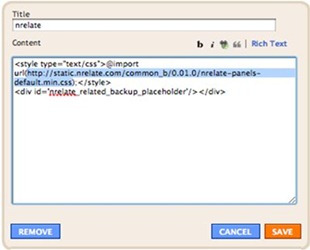
That’s all there is to it! Now you can have a related posts plugin that is not only useful, but stylish too.

July 14, 2012
Download / Listen To Music : D’Banj – Oyato
July 10, 2012
Top 10 Tallest Buildings in the World
1) Burj Khalifa
Continent :Asia
Country :United Arab Emirates
City :Dubai
Height :818 metres / 2,684 feet [1]
Floors :160 (+ 46 maintenance levels in the spire and 2 parking levels in the basement)
Built :2010
2) Taipei 101
Continent :Asia
Country :Taiwan
City :Taipei
Height :509 metres / 1,671 feet [1]
Floors :101
Built :2004
3) Shanghai World Financial Center
Continent :Asia
Country :China
City :Shanghai
Height :492 metres / 1,614 feet [1]
Floors :101
Built :2008
4) International Commerce Centre
Continent :Asia
Country :Hong Kong
City :Hong Kong
Height :484 metres / 1,588 feet [1]
Floors :118
Built :2009
5) Petronas Tower 1
Continent :Asia
Country :Malaysia
City :Kuala Lumpur
Height :452 metres / 1,483 feet [1]
Floors :88
Built :1998
6) Petronas Tower 2
Continent :Asia
Country :Malaysia
City :Kuala Lumpur
Height :452 metres / 1,483 feet [2]
Floors :88
Built :1998
7) Greenland Financial Center(Zifeng Tower)
Continent :Asia
Country :China
City :Nanjing
Height :450 metres / 1,476 feet [1]
Floors :89
Built :2009
8) Willis Tower
Continent :North America
Country :United States
City :Chicago
Height :442 metres / 1,451 feet [1]
Floors :108
Built :1973
9) Kingkey Finance Tower
Continent :asia
Country :china
City :Shenzhen, Guangdong province
Height :441.8 metres (1,449 ft)
Floors :100
Built :2011
10) Guangzhou West Tower
Continent :Asia
Country :China
City :Guangzhou
Height :438 metres / 1,435 feet [1]
Floors :103
Built :2009
11) Jin Mao Tower
Continent :Asia
Country :China
City :Shanghai
Height :421 metres / 1,380 feet [1]
Floors :88
Built :1998
I hope you would have liked this post for sure.Subscrive via email to get more posts like this to your email.

























