Showing posts with label Host. Show all posts
Showing posts with label Host. Show all posts
October 1, 2012
4
October 1, 2012
Don ZikkO

Guest Post - 10 Free Image Hosting and Photo Sharing Websites
Today 1 am showcasing 10 Best Free Image Hosting and Photo Sharing Websites that are very helpful for anyone to upload photos. Whether you are a student, designer, developer, manager, director or home user, we collect and showcase interesting stuff for everyone.
Some of these image hosting and photo sharing websites are not well known, but they all got really amazing features. Just have a look and see how these websites can help you.
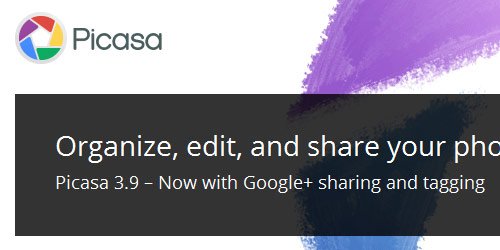
Picasa
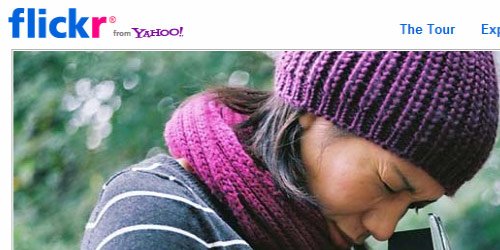
Flickr
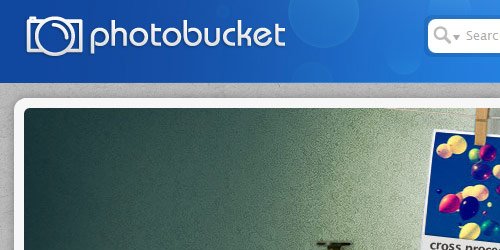
Photobucket
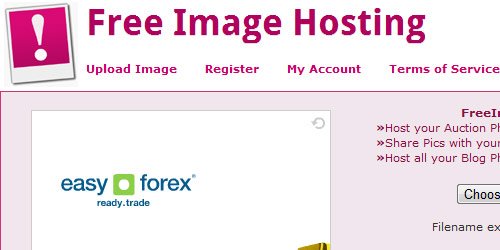
Free Image Hosting

iimmgg

imgur
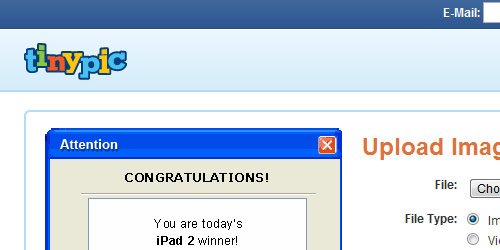
Tinypic
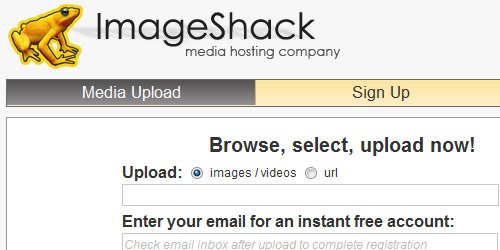
ImageShack
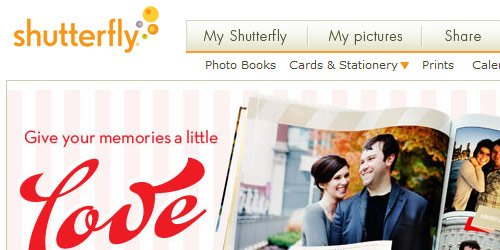
Shutterfly
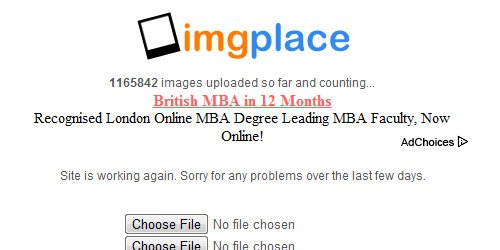
ImgPlace
You are welcome if you want to share more free image hosting and photo sharing websites that are useful and our readers may like. Don’t forget to subscribe to our RSS and follow us on Twitter.
Some of these image hosting and photo sharing websites are not well known, but they all got really amazing features. Just have a look and see how these websites can help you.
Free Image Hosting and Photo Sharing Websites
1. Picasa
Picasa is the best image hosting site ever. It provides unlimited bandwidth which none of the other image hosting sites provide. You can upload image to Picasa either via your Blogger blogs or using Google account. Picasa provides unlimited bandwidth with 1Gb of free storage space. Images uploaded to Picasa Web Albums should be no larger than 20MB. You can also edit your photos online, share with your friends and store the videos.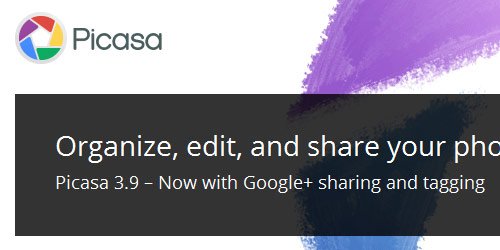
Picasa
2. Flickr
Flickr is almost certainly the best online photo management and sharing application in the world. Show off your favorite photos and videos to the world, securely and privately show content to your friends and family, or blog the photos you take with a cameraphone. Though this site only allows 100mb/month of storage, the tagging system makes this site one of the most accurate and useful tools for finding images relevant to any search, and many of them are HD quality.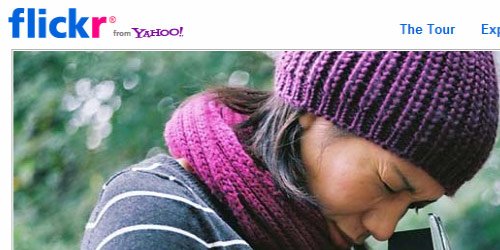
Flickr
3. Photobucket
Photobucket is one of the older image hosting sites. This website offers image hosting, free photo sharing. You can upload your photos, and share them with friends and family.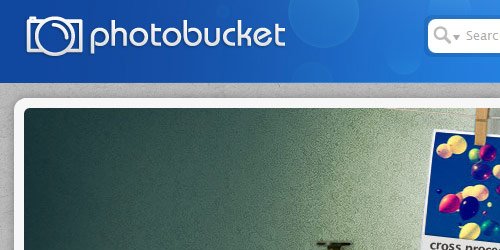
Photobucket
4. Free Image Hosting
Free Image Hosting is a web hosting service running on several dedicated linux web servers. Their dedicated server bandwidth is available for this service at no charge to all visitors. Registration is not required, but creating an account lets you manage your uploads and use other extra useful features.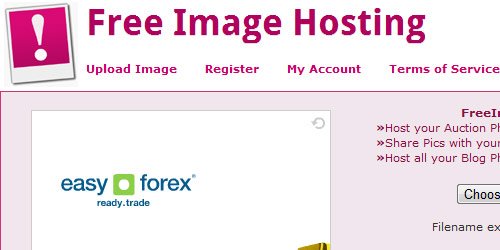
Free Image Hosting
5. iimmgg
iimmgg is a free image hosting and pictures sharing website. With this you can view how many people opened your pictures and galleries and to Keep your pictures organized on galleries. You can post images on blogs, forums, message boards etc.
iimmgg
6. imgur
imgur is the simple image sharer. Itâs the best way to host your image, and is always completely free. Sharing your images has never been easier.
imgur
7. Tinypic
Tinypic is a fast, simple and reliable video and image hosting site that you can use to share your experiences. There is no registration or log-in required, simply submit your picture or video. That makes it the perfect site for linking to MySpace.com, eBay, Orkut scrapbooks, message boards, forums, blogs, journals, e-mail, IM, and other websites.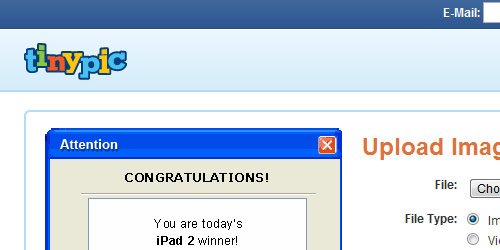
Tinypic
8. ImageShack
Image Shack is one of the more well-known image hosting website, providing unlimited storage space and something many others do not. This website provide video uploading and storage as well. No account needed.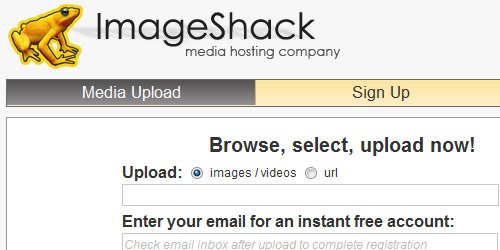
ImageShack
9. Shutterfly
Another up and coming website, Shutterfly combines many of the features of other sites. A free account gets you unlimited storage, access to an online shop for other related products, and your first fifty free prints with registration.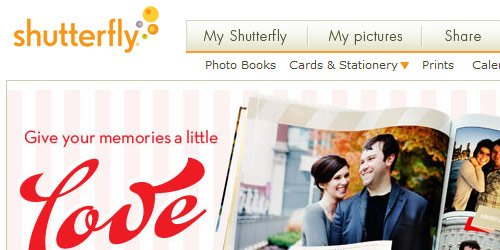
Shutterfly
10. ImgPlace
ImgPlace offers free image hosting, free image uploading, free photo sharing, and free online galleries. Upload your images or photos and start sharing them today.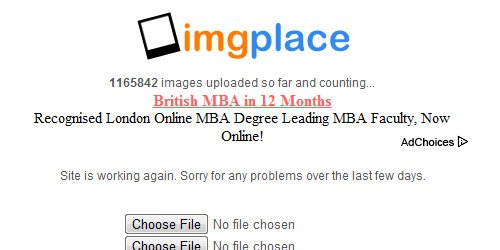
ImgPlace
It’s Your Turn
Hope you liked this post. Make sure you leave a comment below and tell us which ones are your favorites!You are welcome if you want to share more free image hosting and photo sharing websites that are useful and our readers may like. Don’t forget to subscribe to our RSS and follow us on Twitter.

July 18, 2012
3
July 18, 2012
Don ZikkO
Confuse while installing JohnCMS in your host?,
Here are some steps and requirement:
Requirement:
1) version of PHP is not lower than 5.1
2) MySQL 4.1 or later version
3) Support. Htaccess
Installing:
1) At the first, download script JohnCMS, usually in archive (zip). You can get here for rusian, and here for english or indonesian.
2) Upload or import this archive to your host via FTP.
3) Extract the archive.
4) Fill all the unpacked files to the hosting service .
5) expose a permissions 777:
/ Cache
/ Files / avatar
/ Files / photo
/ Incfiles
/ Gallery / foto
/ Gallery / temp
/ Library / files /
/ Library / temp /
/ Pratt /
/ Forum / files /
/ Forum / temtemp /
/ Download / arctemp /
/ Download / files /
/ Download / graftemp /
/ Download / screen /
/ Download/mp3temp /
/ Download / upl /
6) put the permissions 666:
/ Library / java / textfile.txt
/ Library / java / META-INF / MANIFEST.MF
7) Run the installer at http://your-domain.com/install/
8) Start the test.
If some items highlighted in red, the normal work
system is not guaranteed. Most problems arise when the wrong
PHP settings for your hosting, or because of too strong restrictions.
For example, some hosting does not work. Htaccess
If the test is normal, click the link “Continue”
9) Introduce the parameters of your MySQL database
Note that when specifying a server address, MySQL, then on
some hosting this can be “localhost”, while others need
specify the full address, such as “mysql.myhost.com”
After click the link “Continue”
August) enters data with Administrator and click the link “Continue”
10) If everything was entered correctly, then run the installation procedure
Database MySQL, after which the installation is complete.
If the installation procedure was successful and the site works,
DO NOT FORGET the following:
– Remove the directory / install
– Set permissions to the folder 755 / incfiles
– Set the permissions 644 on file / incfiles / db.php
Ok, I hope this usefull.
Thanks.

How to install JohnCms script to ur host
Confuse while installing JohnCMS in your host?,
Here are some steps and requirement:
Requirement:
1) version of PHP is not lower than 5.1
2) MySQL 4.1 or later version
3) Support. Htaccess
Installing:
1) At the first, download script JohnCMS, usually in archive (zip). You can get here for rusian, and here for english or indonesian.
2) Upload or import this archive to your host via FTP.
3) Extract the archive.
4) Fill all the unpacked files to the hosting service .
5) expose a permissions 777:
/ Cache
/ Files / avatar
/ Files / photo
/ Incfiles
/ Gallery / foto
/ Gallery / temp
/ Library / files /
/ Library / temp /
/ Pratt /
/ Forum / files /
/ Forum / temtemp /
/ Download / arctemp /
/ Download / files /
/ Download / graftemp /
/ Download / screen /
/ Download/mp3temp /
/ Download / upl /
6) put the permissions 666:
/ Library / java / textfile.txt
/ Library / java / META-INF / MANIFEST.MF
7) Run the installer at http://your-domain.com/install/
8) Start the test.
If some items highlighted in red, the normal work
system is not guaranteed. Most problems arise when the wrong
PHP settings for your hosting, or because of too strong restrictions.
For example, some hosting does not work. Htaccess
If the test is normal, click the link “Continue”
9) Introduce the parameters of your MySQL database
Note that when specifying a server address, MySQL, then on
some hosting this can be “localhost”, while others need
specify the full address, such as “mysql.myhost.com”
After click the link “Continue”
August) enters data with Administrator and click the link “Continue”
10) If everything was entered correctly, then run the installation procedure
Database MySQL, after which the installation is complete.
If the installation procedure was successful and the site works,
DO NOT FORGET the following:
– Remove the directory / install
– Set permissions to the folder 755 / incfiles
– Set the permissions 644 on file / incfiles / db.php
Ok, I hope this usefull.
Thanks.

Subscribe to:
Posts
(
Atom
)










