October 1, 2012
Guest Post - Full Review/Download "X-plore"
Highlights for Android

- Dual-pane tree view
- Root access (on rooted devices), also allowing changes to read-only files
- FTP, FTPS, LAN (SMB/Samba) servers
- Cloud storage access: Google Driveâ¢, Dropbox, Box.net, SkyDrive, SugarSync, Webdav, Yandex
- Picasa image albums
- SQLite database explorer (files with .db extension)
- Seamless work with Zip (as with normal folder)
- Favorite folders displayable in root
- Built-in viewers for images, video, audio, text
- Hex viewer
- Fast Image viewer with zoom and slide to previous/next images in folder
- Thumbnails for images and video as well as for various file types (depending on associated application)
- Ability to clear default application handlers
- Multi-selection – always available, yet not disturbing
- Search files in folders (also in archives or in search results)
- View APK files as ZIP
- Share – send files by Bluetooth, email, or whatever that device supports
- Configurable buttons and key shortcuts
- Hide folders that you don’t want to see
X-plore for Symbian

Features for Symbian | |
|
|

Guest Post - 10 Free Image Hosting and Photo Sharing Websites
Some of these image hosting and photo sharing websites are not well known, but they all got really amazing features. Just have a look and see how these websites can help you.
Free Image Hosting and Photo Sharing Websites
1. Picasa
Picasa is the best image hosting site ever. It provides unlimited bandwidth which none of the other image hosting sites provide. You can upload image to Picasa either via your Blogger blogs or using Google account. Picasa provides unlimited bandwidth with 1Gb of free storage space. Images uploaded to Picasa Web Albums should be no larger than 20MB. You can also edit your photos online, share with your friends and store the videos.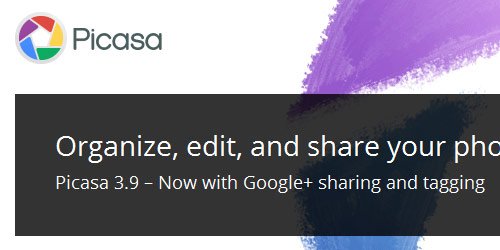
Picasa
2. Flickr
Flickr is almost certainly the best online photo management and sharing application in the world. Show off your favorite photos and videos to the world, securely and privately show content to your friends and family, or blog the photos you take with a cameraphone. Though this site only allows 100mb/month of storage, the tagging system makes this site one of the most accurate and useful tools for finding images relevant to any search, and many of them are HD quality.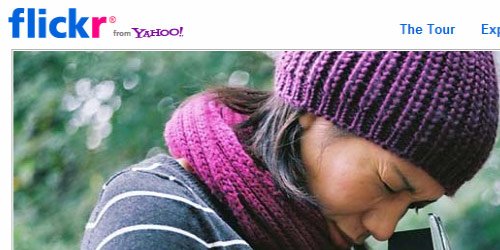
Flickr
3. Photobucket
Photobucket is one of the older image hosting sites. This website offers image hosting, free photo sharing. You can upload your photos, and share them with friends and family.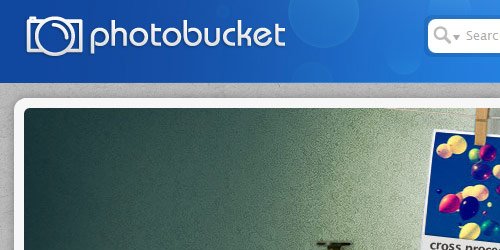
Photobucket
4. Free Image Hosting
Free Image Hosting is a web hosting service running on several dedicated linux web servers. Their dedicated server bandwidth is available for this service at no charge to all visitors. Registration is not required, but creating an account lets you manage your uploads and use other extra useful features.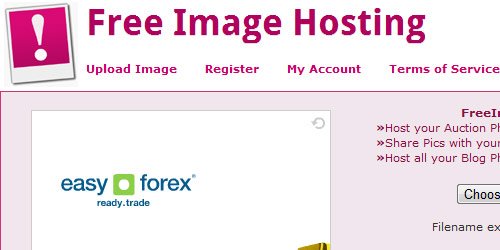
Free Image Hosting
5. iimmgg
iimmgg is a free image hosting and pictures sharing website. With this you can view how many people opened your pictures and galleries and to Keep your pictures organized on galleries. You can post images on blogs, forums, message boards etc.
iimmgg
6. imgur
imgur is the simple image sharer. Itâs the best way to host your image, and is always completely free. Sharing your images has never been easier.
imgur
7. Tinypic
Tinypic is a fast, simple and reliable video and image hosting site that you can use to share your experiences. There is no registration or log-in required, simply submit your picture or video. That makes it the perfect site for linking to MySpace.com, eBay, Orkut scrapbooks, message boards, forums, blogs, journals, e-mail, IM, and other websites.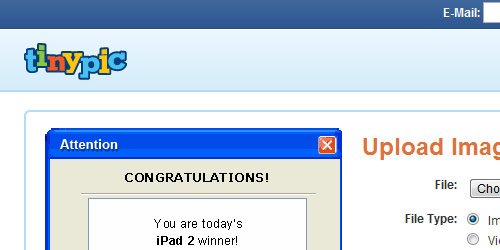
Tinypic
8. ImageShack
Image Shack is one of the more well-known image hosting website, providing unlimited storage space and something many others do not. This website provide video uploading and storage as well. No account needed.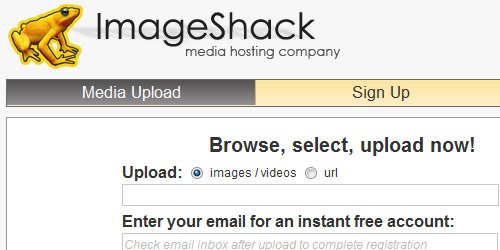
ImageShack
9. Shutterfly
Another up and coming website, Shutterfly combines many of the features of other sites. A free account gets you unlimited storage, access to an online shop for other related products, and your first fifty free prints with registration.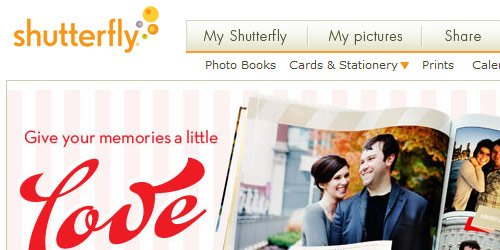
Shutterfly
10. ImgPlace
ImgPlace offers free image hosting, free image uploading, free photo sharing, and free online galleries. Upload your images or photos and start sharing them today.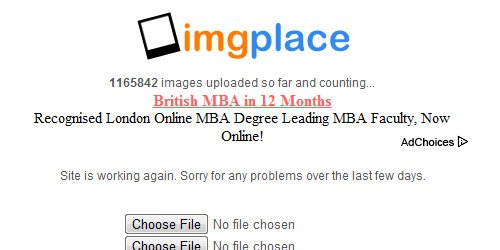
ImgPlace
It’s Your Turn
Hope you liked this post. Make sure you leave a comment below and tell us which ones are your favorites!You are welcome if you want to share more free image hosting and photo sharing websites that are useful and our readers may like. Don’t forget to subscribe to our RSS and follow us on Twitter.

September 29, 2012
Check Your Blackberry Operating System(Os) with this easy steps

It's really simple! Follow the steps below. . . (Note: This method only works with devices that have a physical keyboard, scroll down for touchscreen tutorial).
- From the home screen of your device press and holdthese buttons in this order: ALT + SHIFT + H.
- A new window will appear that contains lots of information about your Blackberry.
- The number next to App Versiontells you what OS you have. Mine, for example says: 6.0.0.668 so in short, I have OS6.
- Go to options
- Select about
- The second/third line will tell you what OS you have. It will be something similar to 4.x.x.x or 5.x.x.xwhere x represents any number.
If you have any tutorial suggestions, or want to share tips and tricks, leave a comment below or the contact us page!
If you have anything to say or ask, Kindly make use of the comment form below. If you also want me to post a short review of your company or product, on this blog, do not hesitate to contact me.
Please, do not forget to SUBSCRIBE to this blog, so that you can be receiving future articles, freebies DIRECTLY into your email inbox, even when you are not online.
CLICK HERE TO SUBSCRIBE NOW!
Cheers!

September 26, 2012
Get Paid! Tweet via NairaTweet and earn in "Naira"
You will tweet ads of some advertisers and get paid some commission per tweet. The more your tweets worth, the more money you make.

After registration, you will receive an email, containing your PIN. It is this PIN you will be using to log in to NairaTweets later; this is an important stage.
If you notice list of campaigns running on your account, you should add them.
You can then compose your own tweets for each of the campaigns in accordance to their descriptions and the samples given.
So, How Do I Get Paid?
You earn for every tweet sent to your timeline. These tweets will be automatically sent to your timeline once a day for each tweet you compose. So the higher the tweets you compose the extra you earn.
Once your account balance on NairaTweets is up to N2000 you can ask for payment via Bank Transfers which should be processed 3-5 days after you have made the request. There are also other means of redeeming your earnings when your earning is less than N2000 which include redeeming as vouchers and Recharge Cards.
As a Tweeter: Join www.nairatweets.com here.
As an advertiser, you can also benefit from this service by promoting your products/services at NairaTweets. It's very affordable.
As an Advertiser, Get Started Here!
Visit: NairaTweets to Sign UP Now!

September 25, 2012
Unlock Your Internet Usb Modems without any software
There are however a number of ways to get around this and get your modem working with all SIMs, no matter what network they belong to. I am going to take you through what I think is the simplest method.

Before I go ahead, you're probably asking yourself, is this legal? In my most humble opinion (and don't forget I am not a lawyer), these telecom companies have no business locking these modems in the first place. With the introduction of Mobile Number Portability, I think modems should be portable as well.
As already mentioned, I am not a lawyer and my opinions and/or advice may not necessary reflect the prescriptions of the law. I have not come across any law that prevents me from teaching you how this is done.
I have also not come across any law that says you cannot unlock your own modem. However, whether or not you will go ahead and do it is your own responsibility, and I cannot be responsible simply because I taught you how to. (You can actually go ahead and read on if you agree to the above stated terms. If you disagree and still feels like holding me responsible for doing what I taught you, in case of any legalities, please feel free to log off this page.)
Let's begin:
- Every modem has an IMEI (International Mobile Equipment Identity). This number is unique for any specific mobile device. On modems, they are usually on their backs and usually a fifteen-digit number written thus: ‘IMEI: 123456789012345′. This is the number we are interested in. If you do not find this, it may be hidden under SIMs on the SIM beds (where you place the SIM in the modem). Remove your SIM and you may find it there.
- Click any of this Link:
For Huawei Modem | For ZTE Modem - Then you will see a Space for IMEI & also Security Code, Enter the Number at the Back of your Modem and Enter the Code Provided on the Website as your Security Code and then click on the Calculator Button
- Your code will be Provided to You e.g Unlock: 37661140 or NCK = 37661140.
- Grab the unlock key (copy and paste somewhere). Insert the modem into a PC (Personal Computer) and install the modem's software if it is not already installed.
- After installation, remove the SIM from your modem and replace with a SIM from another network. For instance, insert SIM from network A into modem from network B (It is not supposed to work as the modem is still locked. You still have to go ahead and do it anyway).
- Plug the modem, now with the "illegal" SIM, back into your PC. Run the modem's software, and it will open with a dialogue box requesting for the unlock key. Paste the unlock key into the field provided in the dialogue box and hit OK. (Remember you have up to 10 tries. If the key fails, check to see that you typed your IMEI correctly and repeat the process.)
- Your Modem is now Unlocked and you can now Use it with any Network!

Download Hollywood Full-Movies to your(Blackberry, Ipad, Android, symbian, Java) Phones All For Free!

Downloading movies to your devices are great in a way that,
• You can watch this movies whenever you feel like
• No need to spend money buying dry collection of movies, when you have bunch of cool collections waiting for you!
• Spend less, watch more.... Yes watch MORE!!
Though this movies comes in a format that makes it impossible for some devices to play the movies. So have come to make it possible for all to download and enjoy :).
First of all before you begin, you need to make sure you have UCWEB/UCBROWSER installed in your phones.
Download UCWEB HERE
Secondly you need to know the kind off media formats your device can play!
Though I can help you with that through the comment form below.. Just drop your phone name and model and I will reply.
Without wasting much of your time....
Download full movies for 3gp only mobile phones
Click the Links Below.
• 3gpmobilemovies.com
• moviescrib.com - Click the ones with 3gp @the end
• fullmoviez.in
• wapfever.com
• moviesluv.com
• 3gparena.in
Download full movies for all mobile phones that supports ".AVI" "MP4" "3GP" "WMA" etc
Click the links Below.
• fullmoviez.in
• moviesmobile.net
• wapfever.com
• aviareana.in
• moviecinema.in
Download full seasonal movies for all mobile phones that supports ".AVI" "MP4" "3GP" "WMA" etc
Click the links Below.
• fztvseries.mobi
Note the links above are the current ones I have with me, if you you have any that is not listed above kindly use the comment form below and share them.

September 20, 2012
Ever Wondered How Some Facebook Friends Stay Online 24/7? With their mobile Devices.
While surfing the web I stumbled on a Great Download site through Google for mobile phones, then I took 5 minutes to scan the site (Like I said "I was looking for things that don't exist" that's why I scanned through....
Then I found this facebook application

Unfortunately the application works only on
• Android
• Blackberry
• IOS devices
* wished it works for symbian Phones..
The Application has got some good features
• Even when minimized you re still online
• It shows your online friends
• Shows your facebook Inbox
• Images Can also be sent as attachment through the application
• And speed is 99.9%
Take a look at the images below


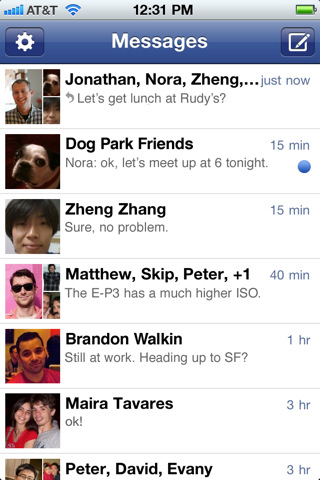
Looks CooL right?
Download The Application HERE
Or
Copy this link to your address bar http://www.facebook.com/mobile/messenger
Download the app, run it and Enjoy!!! :)

September 7, 2012
Chat On FACEBOOK Using Your Opera Browser
http://touch.facebook.com/buddylist.php
And paste in your url bar
and start chatting

Posted in Computers , Facebook , FaceBook Tip/Trickz , General , mobile Phones , Naija Muzics , Tutorials
How To Boost Your 2go Star Progress
Needed Materials.
1. A Glo Sim with 0:00Kobo
2. Download 2go 5in1 Here by Maxi
3. A phone that allow access once.
Now insert your glo sim in your phone and launch the 2go 5in1 then login with at least three out of the 2go then when you login it will write Connecting. > Logging In. and leave it like that till mama's call.
Note the connecting and logging in above has one dot(.) in front, if you try yours and its more than that, you are on a long tin, quite and restart your 2go.
Note: With this you'll not be able to chat or see your online list rather they will see you online but i recommend you do this every night fall when you want to sleep
How To Set Application Access To Allow Once
Navigate to the 2go and do the follow. Note this is necessary to make it move faster, am sorry if your phone don't support this, it mean you cant use this trick.
1. Application Access>Data Access > Read User Data > Ask First Time.
2. Application Access>Data Access > Add And Edit Data > Ask First Time.
I'm suppose to mod this 2go by myself cos of the service power pack i wanna include but arcades don't permit me, any modder in the house can mod one for 9jageek.com (will be well appreciated)...
If any question or query about this please comment bellow as we are ready to respond to your issues, and don't use this trick alone, share with friends on Facebook,twitter and 2go.

Posted in App Trickz , BlackBerry Tips , Computers , Download , General , mobile Phones , Reviews , Tips-Trickz , Tutorials
September 6, 2012
HOW TO CHECK YOUR GTBANK ACCOUNT BALANCE BY SMS FOR FREE
If you are a Student and you are not using GTBank, You need it. I Remember some Few Weeks back when i was expecting money from my mum, I have to keep going to the Bank every Hour just to know if my Account has been Credited or not because the Alert is not coming
Now you can check your Bank Account Balance on the Go! with the New GTBank SMS Balance Features.
HOW CAN I CHECK MY GTBANK ACCOUNT BALANCE BY JUST SENDING AN SMS?
Compose New Text Message, Then Type bal follow by your Nuban Account Number and Send to 08100550000
It's Simple! Expect your Account Balance immediately after Sending it.
NOTE:- You can only check your Balance with the New Nuban Account Number, The Old Account Number wont work.

September 1, 2012
HOW TO CONFIGURE AN HTC MOBILE PHONE
With the steps below, you should be able to do it without stress:
First click start>> goto settings>>connection>>option>>new/edit
Name-use anything
Access point- web.grps.mtnnigeria.net
Ip-10.199.212.2
Username: web
password: web
Home/host: mtnonline.com(thats if it cant contain www)
Tick advanced
Http ip: 10.199.212.2
Port: 8080
Socket ip: 10.199.212.2
port: 1080
shtml ip: same as socket
wap: 10.199.212.2
port: 9201> next
shared ip: 10.199.212.2
port: 8080> tick TCP and use the same ip
save and activate.
Goto settings > something like network or gprs connection
USE CHAP 16 or PAP 8( try both to see which one your phone adapts to)
But etisalat uses PAP 8 (with all together different settings than the one above)
Note:the settings above is for Mtn.
For other network click Here Full list of 9ja Network settings
hope this helps.

DEFAULT CONFIGURATION / SETTINGS FOR ALL NETWORK(Updated)
Homepage: http://wap.ng.zain.com
Or
Password: Internet
Access Point or APN: internet.ng.zain.com
IP or Proxy Address: 172.018.254.005
Port: 8080
Homepage: http://wap.mtnonline.com
Username: web
Password: web
Access Point or APN: web.gprs.mtnnigeria.net
IP or Proxy Address: 010.199.212.002
Port: 8080
Homepage: http://www.etisalat.com.ng OR http://mobile.etisalat.com.ng
Username: Empty
Password: Empty
Access Point or APN: etisalat
IP or Proxy Address: 010.071.170.005
Port: 8080
Homepage: http://wap.gloworld.com
Username: wap
Password: wap
Access Point or APN: glogwap
IP or Proxy Address:010.100.098.022
Port: 8080

July 18, 2012
How to install JohnCms script to ur host
Confuse while installing JohnCMS in your host?,
Here are some steps and requirement:
Requirement:
1) version of PHP is not lower than 5.1
2) MySQL 4.1 or later version
3) Support. Htaccess
Installing:
1) At the first, download script JohnCMS, usually in archive (zip). You can get here for rusian, and here for english or indonesian.
2) Upload or import this archive to your host via FTP.
3) Extract the archive.
4) Fill all the unpacked files to the hosting service .
5) expose a permissions 777:
/ Cache
/ Files / avatar
/ Files / photo
/ Incfiles
/ Gallery / foto
/ Gallery / temp
/ Library / files /
/ Library / temp /
/ Pratt /
/ Forum / files /
/ Forum / temtemp /
/ Download / arctemp /
/ Download / files /
/ Download / graftemp /
/ Download / screen /
/ Download/mp3temp /
/ Download / upl /
6) put the permissions 666:
/ Library / java / textfile.txt
/ Library / java / META-INF / MANIFEST.MF
7) Run the installer at http://your-domain.com/install/
8) Start the test.
If some items highlighted in red, the normal work
system is not guaranteed. Most problems arise when the wrong
PHP settings for your hosting, or because of too strong restrictions.
For example, some hosting does not work. Htaccess
If the test is normal, click the link “Continue”
9) Introduce the parameters of your MySQL database
Note that when specifying a server address, MySQL, then on
some hosting this can be “localhost”, while others need
specify the full address, such as “mysql.myhost.com”
After click the link “Continue”
August) enters data with Administrator and click the link “Continue”
10) If everything was entered correctly, then run the installation procedure
Database MySQL, after which the installation is complete.
If the installation procedure was successful and the site works,
DO NOT FORGET the following:
– Remove the directory / install
– Set permissions to the folder 755 / incfiles
– Set the permissions 644 on file / incfiles / db.php
Ok, I hope this usefull.
Thanks.

July 10, 2012
Random Posts Widget For Blogger
Random Posts Widget For Blogger i.e each time the page of your blog refreshes the posts on the blog showed by this widget changes, means this widgets always shows unique posts from your blog with unique combinations at random,i.e the widget selects the posts randomly from all your blog posts and never knows which post might it pick from your blog to show.Really this is the gem of the widget you really should show on your blog for sure.
As before this i had blogged about a one more random posts widget in which a link was made and clicking on it would show random post in blog.

Now how to add this widget in the blog.
1. Log into Blogger >> Layout >> Html/Javascript .
2.Then paste this code in it.
<script type="text/javascript">
var randarray = new Array();var l=0;var flag;
var numofpost=6;function randomposts(json){
var total = parseInt(json.feed.openSearch$totalResults.$t,10);
for(i=0;i < numofpost;){flag=0;randarray.length=numofpost;l=Math.floor(Math.random()*total);for(j in randarray){if(l==randarray[j]){ flag=1;}}
if(flag==0&&l!=0){randarray[i++]=l;}}document.write('<ul>');
for(n in randarray){ var p=randarray[n];var entry=json.feed.entry[p-1];
for(k=0; k < entry.link.length; k++){if(entry.link[k].rel=='alternate'){var item = "<li>" + "<a href=" + entry.link[k].href + ">" + entry.title.$t + "</a> </li>";
document.write(item);}}
}document.write('</ul>');}
</script>
<script src="/feeds/posts/default?alt=json-in-script&start-index=1&max-results=1000&callback=randomposts" type="text/javascript"></script>
Change the the text no in red above in codes to select how many random posts you want to display.
And Save the Widget.Now you will be shown up the the title of the posts in widget like you see in recent posts, recent comments or popular posts widget and all the posts will be picked randomly.
Now How to show random posts title with post summary.
Just open this script or download this Random Post Script.
Either host it to your server or use this script only.
You can get Free File Host Here.
1. Log into Blogger >> Layout >> Html/Javascript .
2.Then paste this code in it.
var randarray = new Array();var l=0;var flag;
var numofpost=5;var wordnumber=5;</script>
<script style="text/javascript" src="http://btemplatescripts.googlecode.com/files/random-posts-with-summary.js">
</script>
<script src="/feeds/posts/default?alt=json-in-script&start-index=1&max-results=1000&callback=randomposts" type="text/javascript"></script>
Just change the green url with your script url which you uploaded to your server,if you want.
Alter the codes in red in above codes to adjust the count of posts and and how much word summary you want up to show up in the widget.Thats it so Simple.If you have any problems leave your comments below.
Credits for widget to Bloggodown.

Where to Upload (.js) Files Free-Javascript Files Hosting Sites List
Where to upload the .js files or javascript files so as can be used by us for running it succesfully without bandwidth problems.As i post many hacks and tricks with the usage of .js files,i was having many accounts on googlepages and geocities and use to share that bandwidth and storage with my readers but after the upcoming news that both the google and yahoo have decided to close there services of googlepages and geocities, its been difficult for me to find an good server to with enough bandwidth and share with our readers.
So i am asking my readers now to upload these files to there own server as mine will not be working because of bandwidth problems.But many of them dont know where to upload these .js files,so i have started a list of sites to share where these .js files can be uploaded and used but these sites have limited bandwidth but its sufficient for single blog user.So you can join these below sites and use there hosting services,if it dont full fill your requirement just upload your files to different servers below to distribute the bandwidth.
Here Goes The List :-
1)Sigmirror:-It provides 5Gb Webspace and 7Gb Bandwidth/month
2)Hotlinkfiles:-It provides 1Gb Webspace and 4Gb Bandwidth/month.
3)Ripway:-It provides only 30Mb Webspace and 150Mb Bandwidth/day or 4.5Gb/month.
4)Boxstr:-It provides 5Gb Webspace and 1Gb Bandwidth/daily.Just upload your file and get the direct link to make it work.
5)Fileave:-It provides 30Mb Webspace and 1Gb Bandwidth.You can prefer to use it only for some of your file with usage of 1Gb bandwidth.
6)Mydatanest:-It provides 2Gb Webspace and 20Gb Bandwidth/month.You can prefer to use it for most of your file as bandwidth is much more than above sites.
7)Getdropbox:-It provides 2Gb Webspace and Bandwidth is unknown To me.
8)Yourjavascript:-New Provider as no need of account just host any script and get its link.
I got only these sites but they are very less i would like to get more sites listed here so if you are using or knowing any other site to host .js files please leave them in comments i will update the list.

ETISALAT BLACKBERRY BIS TWEAK FOR PC USERS
compare to that of Normal Subscription..
Today, Here is the Etisalat Version of the BB Sub. You need to get all this Ready to Surf with the Eti Sim on your PC :-
* Etisalat SIM
* GPRS Enabled phone
* An Internet Modem
* Personal Computer
FOLLOW THIS SIMPLE STEP TO GET STARTED
1. Get an Etisalat SIM and activate it for Internet Data. Any Etisalat SIM should be automatically activated for internet immediately you insert into your phone and Power it ON. If after some period you still dont get the
setting sent to you. You can Request for Data Settings to your Phone. If you already have a SIM you have been using to browse, you dont need this step. Just proceed to step two.
2. Now that your Sim Card is Internet ready, Load a Recharge Card of N100 on your Phone and Subscribe to the Etisalat Daily Blackberry Plan, You can use the Weekly or Monthly depending on the one that Suit you Most.
We are using this Daily Plan for Testing this Article.
3. Dial *449*3*2# to Subscribe to Etisalat Daily BB Plan, you will get a message welcoming you to BB plan telling you the expiry time of the package never mind, remove your simcard, Insert it inside your Modem,
Then Plug to your System.
4. Now Create New Profile on your Modem through the Modem Software Interface on your PC with the Parameters below:-
Profile name :- Etisalat for sub (Or anything)
APN :- blackberry.net
Username & Password :- leave it empty
Advanced Settings :- Primary DNS: 8.8.8.8
Alternate DNS :- 8.8.4.4
Then Save and Select as the Default Setting, Then Connect to the Internet.
5. Now Open any Browser you prefer (Google Chrome, Firefox etc) and Configure them with this IP & Port.
HTTP Proxy or IP :- 10.71.170.5
PORT :- 8080
NOTE :- You can also use it without any IP and PORT, You can test Both, Then decide on which one to use.
Save and Start Surfing.. Its that Simple
Source > Naijaloaded.com













