September 6, 2014
Deactivating The Airtel BIS Plan? Here's how
2. Just Send Deactivate to 440
3. After composing the message, send it to “440” and you will receive a confirmation message telling you that you have successfully Deactivated.

September 29, 2012
Check Your Blackberry Operating System(Os) with this easy steps
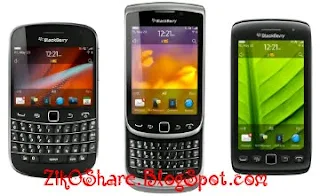
It's really simple! Follow the steps below. . . (Note: This method only works with devices that have a physical keyboard, scroll down for touchscreen tutorial).
- From the home screen of your device press and holdthese buttons in this order: ALT + SHIFT + H.
- A new window will appear that contains lots of information about your Blackberry.
- The number next to App Versiontells you what OS you have. Mine, for example says: 6.0.0.668 so in short, I have OS6.
- Go to options
- Select about
- The second/third line will tell you what OS you have. It will be something similar to 4.x.x.x or 5.x.x.xwhere x represents any number.
If you have any tutorial suggestions, or want to share tips and tricks, leave a comment below or the contact us page!
If you have anything to say or ask, Kindly make use of the comment form below. If you also want me to post a short review of your company or product, on this blog, do not hesitate to contact me.
Please, do not forget to SUBSCRIBE to this blog, so that you can be receiving future articles, freebies DIRECTLY into your email inbox, even when you are not online.
CLICK HERE TO SUBSCRIBE NOW!
Cheers!

September 25, 2012
Download Hollywood Full-Movies to your(Blackberry, Ipad, Android, symbian, Java) Phones All For Free!

Downloading movies to your devices are great in a way that,
• You can watch this movies whenever you feel like
• No need to spend money buying dry collection of movies, when you have bunch of cool collections waiting for you!
• Spend less, watch more.... Yes watch MORE!!
Though this movies comes in a format that makes it impossible for some devices to play the movies. So have come to make it possible for all to download and enjoy :).
First of all before you begin, you need to make sure you have UCWEB/UCBROWSER installed in your phones.
Download UCWEB HERE
Secondly you need to know the kind off media formats your device can play!
Though I can help you with that through the comment form below.. Just drop your phone name and model and I will reply.
Without wasting much of your time....
Download full movies for 3gp only mobile phones
Click the Links Below.
• 3gpmobilemovies.com
• moviescrib.com - Click the ones with 3gp @the end
• fullmoviez.in
• wapfever.com
• moviesluv.com
• 3gparena.in
Download full movies for all mobile phones that supports ".AVI" "MP4" "3GP" "WMA" etc
Click the links Below.
• fullmoviez.in
• moviesmobile.net
• wapfever.com
• aviareana.in
• moviecinema.in
Download full seasonal movies for all mobile phones that supports ".AVI" "MP4" "3GP" "WMA" etc
Click the links Below.
• fztvseries.mobi
Note the links above are the current ones I have with me, if you you have any that is not listed above kindly use the comment form below and share them.

September 20, 2012
Ever Wondered How Some Facebook Friends Stay Online 24/7? With their mobile Devices.
While surfing the web I stumbled on a Great Download site through Google for mobile phones, then I took 5 minutes to scan the site (Like I said "I was looking for things that don't exist" that's why I scanned through....
Then I found this facebook application

Unfortunately the application works only on
• Android
• Blackberry
• IOS devices
* wished it works for symbian Phones..
The Application has got some good features
• Even when minimized you re still online
• It shows your online friends
• Shows your facebook Inbox
• Images Can also be sent as attachment through the application
• And speed is 99.9%
Take a look at the images below
Looks CooL right?
Download The Application HERE
Or
Copy this link to your address bar http://www.facebook.com/mobile/messenger
Download the app, run it and Enjoy!!! :)

September 7, 2012
How To Boost Your 2go Star Progress
Needed Materials.
1. A Glo Sim with 0:00Kobo
2. Download 2go 5in1 Here by Maxi
3. A phone that allow access once.
Now insert your glo sim in your phone and launch the 2go 5in1 then login with at least three out of the 2go then when you login it will write Connecting. > Logging In. and leave it like that till mama's call.
Note the connecting and logging in above has one dot(.) in front, if you try yours and its more than that, you are on a long tin, quite and restart your 2go.
Note: With this you'll not be able to chat or see your online list rather they will see you online but i recommend you do this every night fall when you want to sleep
How To Set Application Access To Allow Once
Navigate to the 2go and do the follow. Note this is necessary to make it move faster, am sorry if your phone don't support this, it mean you cant use this trick.
1. Application Access>Data Access > Read User Data > Ask First Time.
2. Application Access>Data Access > Add And Edit Data > Ask First Time.
I'm suppose to mod this 2go by myself cos of the service power pack i wanna include but arcades don't permit me, any modder in the house can mod one for 9jageek.com (will be well appreciated)...
If any question or query about this please comment bellow as we are ready to respond to your issues, and don't use this trick alone, share with friends on Facebook,twitter and 2go.

Posted in App Trickz , BlackBerry Tips , Computers , Download , General , mobile Phones , Reviews , Tips-Trickz , Tutorials
September 3, 2012
Top 10 BlackBerry Tips
- Switch the signal bars to decibels – If you want a more precise measurement of your wireless signal, just hold down the ALT button while typing N M L L. The meter on the main screen will change to a number. Do these steps again to change it back.
- Give the audio a boost – Many people say that the ringtone or music isn’t loud enough on the BlackBerry. Go to Menu > Options > Audio Boost > On.
- Enable separate app for SMS text messages – Don’t like your email crammed in with text messages? Separate them by going to Messages > Menu > Options > SMS and Email Inboxes > Separate.
- Quick period – At the end of a sentence, press the Space key twice and a period will be typed automatically.
- Switch to another program – Hold the ALT key and press Escape. Continue to hold ALT and select the program you want to switch to.
- Send your PIN – Need to send somebody your PIN so you can communicate with them? Just type MYPIN in an email or text message and the text will change to your actual pin number.
- Start in Safe Mode – Install an app that screwed things up? Start in Safe Mode so you can get rid of it. Remove and reinsert the battery, then when the light goes off while starting, press and hold the Escape button until the main screen loads.
- Add more callers – Press Menu while on a call and select Add Participant if you wish to add more people to the call.
- Reboot – ALT + CAPS + Delete reboots the device.
- Change ring tone – Don’t like the default ring tone? Change it under Menu > Profiles > Advanced > (Active profile) > Phone > Ring Tone.

August 24, 2012
Thinking about Purchasing a BlackBerry Phone?
Thinking about purchasing a BlackBerry phone? With a BlackBerry, users can keep themselves linked into up to ten email accounts at a time, which makes them the perfect device for mixing personal dealings with business management. Plus, there are perks with this popular phone like a music player and a camera, and a growing selection of social networking Apps. Not to mention, they are stylish little fellas with extra roomy RIM keyboards, too.
There are several different types of BlackBerrys to choose from including the Curve, Bold, Storm, Tour, and Pearl. Each model boasts different features, designs, processors, and storage capacity. For example the BlackBerry Storm is best for users who value a large touchscreen for viewing media, speedy web browsing, and high performance. For users who require only the basics, the BlackBerry Curve is a good pick â it offers run-of-the-mill performance and a standard keyboard a good choice if youâre willing to forego sonic speed for a more affordable price.
While there are a slew of different BlackBerry models on the market today, there are hundreds more Blackberry accessories to complement them with. Buyers can purchase holsters, chargers, batteries and more to keep their devices up-and-running at all times, and easy to get to, even when on-the-go. Likewise, there are lots of selections for protecting the phone. Blackberry cases vary in color, material and durability â making it easy to find one that suits your lifestyle no matter how chaotic it may be.
There are tons of apps for the Blackberry as well, which can substantially improve your user experience and help you with mundane business tasks. Business owners make up a large part of the Blackberry user base, so with that in mind, you can be sure that you’ll be able to find many Blackberry apps that can help you with your day-to-day tasks.
When it comes to protecting your Blackberry, there are always a wide range of replacement parts available, too, which is comforting to know, since accidents do happen. With that in mind, BlackBerry buyers are wise to consider also purchasing an extended Blackberry warranty. While manufacturerâs guarantees are certainly helpful, they typically do not offer coverage for longer than about a year â and most technological malfunctions actually occur outside that period of time.
So if you’re still on the fence about the Blackberry, then you may want to consider trying one out at your local retailer to get a feel for its powerful features. Or you can just go for it!

July 16, 2012
Free Blackberry themes Scary Dark Room Theme
How? Quite scary isn’t it?
Download Now

July 15, 2012
Download Chelsea Theme for Blackberry Free
No More waiting for Chelsea Fans, now you’ve got a new pride in your Blackberry theme, that is The Blues Themes, Free! This is super theme with three different tabs, namely:
- Line up, which will display the players
- Fan Zone, which will display your photos or your favorite player, simply select an image and set wallpaper
- Updates, which will take you to mobile site
The Blues theme are support 9330, 9300, 8530, 8520 (OS 5), 9780, 9700, 9650 (OS 6), 9800, 9000
Download Now

May 8, 2012
Use QuickPull to routinely free BlackBerry memory
What makes QuickPull stand apart is that it allows you to schedule recurring times to perform the hard reset. You can run it daily, or on certain days each week. These can run during your sleeping hours, so you won’t even notice that it has done its job.
Sometimes, of course, you might be awake and working during those precious sleep hours. To that end, if QuickPull is scheduled to reboot your BlackBerry while you’re on the phone, it has the courtesy to wait until you’re done. Even then it prompts you and gives you the chance to abort. If QuickPull misses a scheduled reboot, it lets you know, too.
Since the application’s main function is to fully clear your memory, it also prompts you to reset when your available memory dips below a certain percentage. This is a user-defined value, and you have the option to cancel it by pressing the escape key.
Again, this is an application, but because it’s free it’s also a tip. You can get QuickPull at get http://quickpull.com or http://store.berryreview.com/common_files/Download2Mobile.asp?posid=102&gsSiteInterfaceLanguageCode=EN&id=22989 . They just upgraded the application for compatibility with OS 5.0. It also supports OS versions 4.5, 4.6, and 4.7.
Don ZikkO my BlackBerry pin » 215F5BDC
2go Username » Biz2Get
Share all of this †o ur friends!
Click http://tinyurl.com/76hwyfe
To Share!
================>
FoLLow Me(poster) on Twitter ==>
Here
Or @DjZik
==================>










